Leveraging WebOS SDK for Profit: A Guide to Monetizing Apps on LG Smart TVs
Are you starting your journey into app development for LG Smart TV and wondering where to begin?

The webOS SDK stands out as a crucial toolkit for developers looking to make a mark in this smart device ecosystem. It offers you the tools to craft unique applications that not only stand out but also open up new ways to generate revenue.
But, figuring out the first steps can be daunting.
In this guide, we’ll provide you insights to effectively harness the webOS SDK for developing and monetizing your apps on LG Smart TVs.
Understanding the WebOS SDK Ecosystem
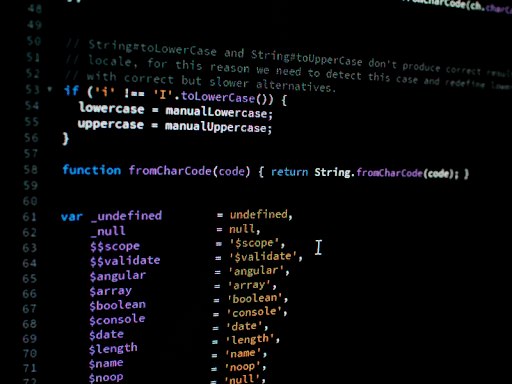
The webOS SDK ecosystem offers an extensive range of development tools and resources, enabling the seamless creation and deployment of applications on LG smart TVs. This toolkit is engineered for effortless integration, simplifying the app development and distribution process. Let’s take a closer look at the components of this ecosystem.
Command Line Interface (CLI)
The CLI is a set of tools for developers to develop, package, install, and launch web apps from the command line, offering a way to manage applications without the need for an integrated development environment (IDE). It includes various commands to assist with app creation, debugging, and device management.
WebOS Studio
WebOS Studio is an extension of Microsoft Visual Studio Code designed to aid in the development of webOS applications and services. It integrates into the VS Code environment, providing developers with tools to create web apps, Enact apps, and JavaScript services, along with managing app lifecycles and device connections.
WebOS TV Simulator
The Simulator offers a virtual webOS TV environment on PCs, supporting a range of development functions like app execution, debugging, and testing. It simulates the webOS TV platform, including its APIs and system behaviors, allowing developers to preview and debug applications in a close approximation of the actual device environment.
To further assist in streamlining app development, WebOS SDK provides a variety of templates for creating basic web apps, hosted web apps, and JavaScript services. These templates offer a quick start for projects, enhancing the development experience on the WebOS platform.
Designing Apps Leveraging WebOS SDK
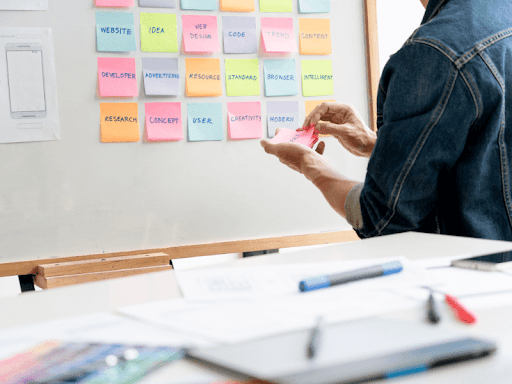
Designing apps for LG Smart TVs with the webOS SDK requires a careful balance of technical know-how, creative design, and a deep understanding of the platform’s capabilities and limitations. It’s crucial to start by familiarizing yourself with the Web API, app resolution specifications, and other technical details to avoid compatibility issues and leverage the full potential of the platform.
Beyond technicalities, the webOS SDK emphasizes user interface (UI) and user experience (UX) design guidelines that cater specifically to the TV environment. A key principle in this context is simplicity. The design should focus on clear objectives and minimal ideas per screen, adhering to the “no more than two ideas on screen at a time” rule. This approach helps in creating a user-friendly experience that is essential for the lean-back nature of TV viewing. Screens should be designed with larger elements, less clutter, and a flat hierarchy to reduce complexity and enhance usability.
Moreover, the TV experience is heavily reliant on motion, sound, and immersive experiences. Developers are encouraged to incorporate animations, transitions, and a vibrant color palette to make the UI engaging and lively. However, it’s important to balance these elements to avoid overwhelming the user and detracting from the content.
Personalization plays a critical role in enhancing the TV viewing experience. Given the vast amount of available content, helping users discover and access their preferred content is vital. Features that recommend content, allow content to be favorited by users, and integrate with LG’s content discovery solutions can significantly improve user satisfaction.
Innovation should be balanced with familiarity. The TV experience comes with certain user expectations, such as an uncomplicated, instantly engaging interface. Your app should contribute to a consistent and enjoyable webOS experience by adhering to established UI patterns and ensuring consistency within the app itself, in terms of terminology, iconography, and the behavior of custom UI elements.
Testing Your App with WebOS SDK
Testing your app meticulously before its release is essential to guarantee its functionality and deliver a superior user experience on LG Smart TV. To facilitate this, the Developer Mode App offers a comprehensive suite of tools designed specifically for developers. This app is your gateway to enabling a direct communication path between your development environment and the LG Smart TV.
Through the Developer Mode App, you can install, launch, and debug your app, simulating how it would operate in a user’s environment. Pay special attention to app compatibility across various LG Smart TV models and webOS versions to ensure a broad reach.
By integrating these practices into your development workflow, you can enhance the reliability, compatibility, and user engagement of your apps on LG Smart TVs. This streamlined approach not only saves time but also significantly improves the overall quality of your application, ensuring a seamless experience for users.
Bright SDK Monetization for LG Smart TV Apps
Bright SDK redefines the monetization landscape for LG Smart TV apps by deploying a unique, non-intrusive monetization strategy. This innovative approach stands in stark contrast to traditional methods, which often rely on interruptive ads or payment systems that can hinder the user experience. Instead, our monetization tool harnesses the unused bandwidth of users to securely download public web information in the background of the app.
Our solution integrates seamlessly within your app enabling you to provide users with an unobtrusive experience, while you generate a sustainable revenue stream. Whether used as a standalone solution or in conjunction with other tactics, Bright SDK enhances user satisfaction, leading to increased app retention and loyalty.
Tracking Performance and User Engagement

The path to success for apps on LG Smart TVs continues well beyond their initial launch. Ongoing refinement, guided by metrics on how users interact with your app and its performance, is crucial for staying relevant and profitable amidst the fast-changing smart TV market.
At Bright SDK we offer an in-depth funnel analysis tool that provides insights into user behavior during the installation and opt-in phases, allowing you to improve your conversion rates effectively.
Our funnel analysis specifically tracks three key events within any chosen timeframe:
- Installations: Counts how many times the app was installed using Bright SDK.
- Consent Display: Records how often users were shown the Bright SDK consent screen.
- Opt-in/Retention: Notes the frequency of users agreeing to Bright SDK terms from the consent screen.
This analysis helps you understand the strengths and weaknesses of your app’s performance, guiding you on where improvements are necessary for better outcomes.
Take the opt-in rate as an instance. Is your consent screen using a custom design tailored to match your app’s user interface, or are you sticking with the default provided by Bright SDK? More often than not, a consent screen that’s custom-designed to blend seamlessly with your app will see higher conversion rates.
Armed with these insights, you can refine your app’s user experience, leading to increased user engagement and, ultimately, enhancing your app’s revenue potential.
Looking to unlock revenue streams on WebOS SDK? Look no further than Bright SDK. Our team of experts is ready to assist you in generating sustainable revenue today.
