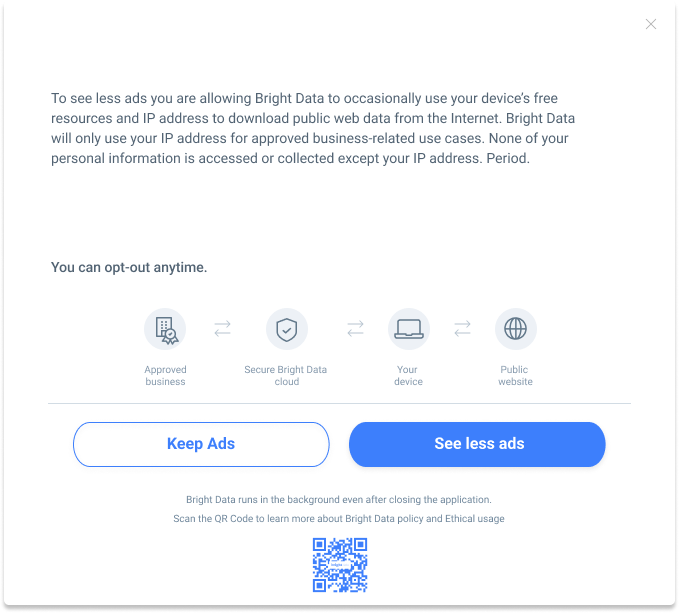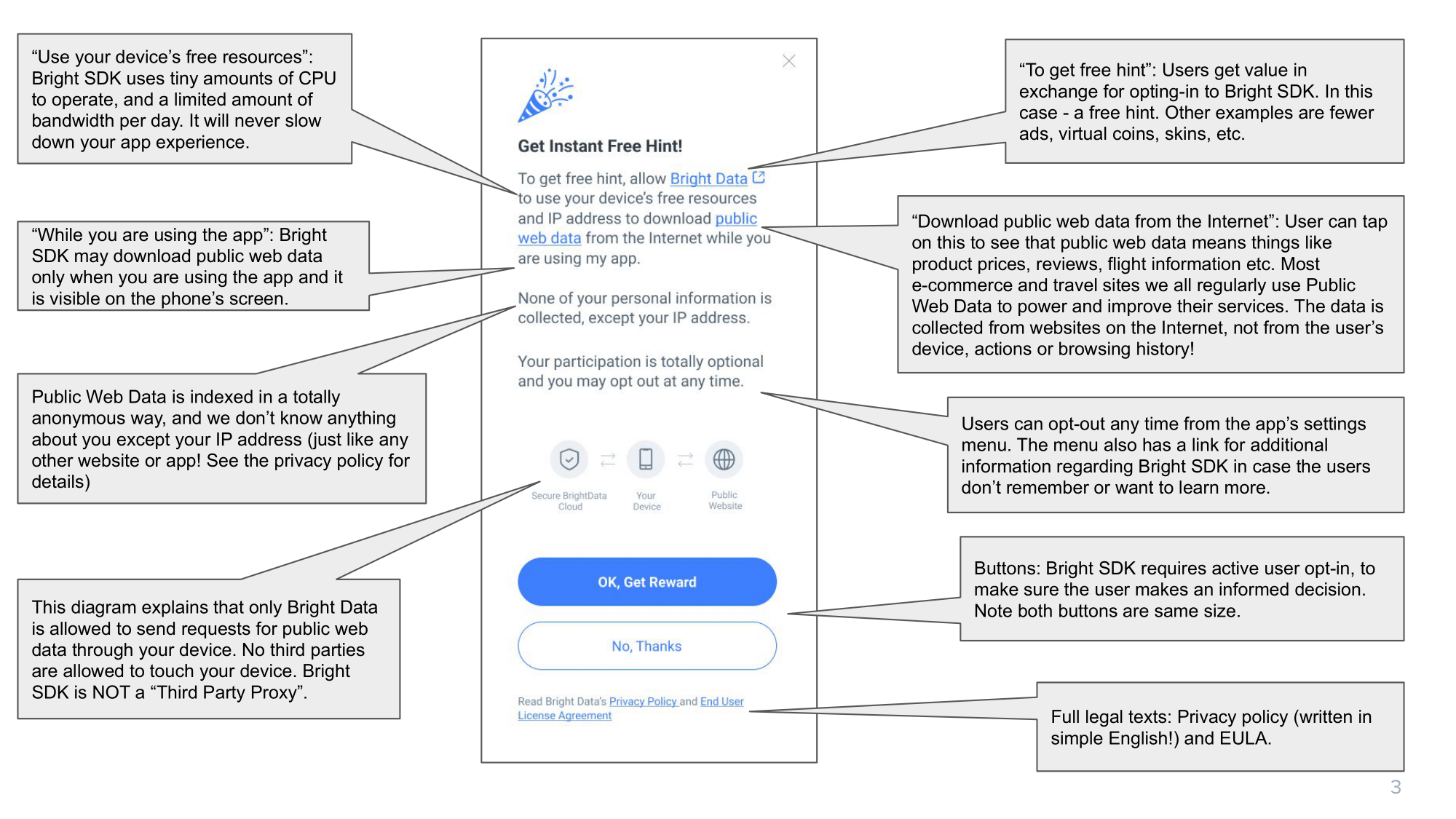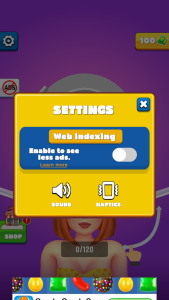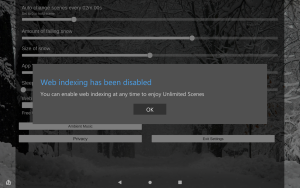Bright SDK - FAQ for end users
Overview
Welcome to Bright SDK Frequently Asked Questions (FAQ) for end-users.
If you are on this page, you probably want to learn more about Bright SDK. Maybe you saw the Bright SDK offer screen and you wanted to know more about it, or maybe you saw that you are opted-in to Bright SDK and you don’t remember that you opted in. In any case, below we tried to answer the most common questions regarding Bright SDK in simple English.
General (for all operating systems)
Accordion Content
It’s a new way for users like you to get more from free apps, but unlike advertising, Bright SDK does not show you advertisements, collect and sell your personal information to advertisers, etc. It does not disturb your app experience and works silently in the background.
So, what does BrightSDK actually do? It anonymously indexes Public Web Data from Public Internet sites.
Public Web Data means information that is freely available on the Internet to anyone, without an account or password etc. Bright SDK helps companies collect this public information that is publicly available on the web. It uses your IP address to download a few web pages in the background from well known Internet sites. This is done anonymously, in a way that never interrupts you, and is totally GDPR/CCPA compliant.
In fact, most e-commerce, travel, social networks, and many brands you know rely on Public Web Data. The Public Web Data Bright SDK helps collecting from these public sites is then sent to these companies, who use them to improve their databases, offering better products, services and pricing.
Bright SDK helps Bright Data to index public web data from large websites – typically e-commerce, travel, consumer brands, etc.
These websites are indexed to keep Bright Data’s large datasets up to date. You can see the type of data collected and the websites the information is collected from in the datasets page.
Since it is Bright Data who creates the original requests to specific websites, we know what URLs are visited at all times.
Irrespective to the above and as an additional layer of security, Bright Data uses leading 3rd party web-filtering software to ensure only allowed sites may be indexed.
Bright Data gets the same web content that any normal user will see when visiting a webpage in anonymous mode (i.e. not logged in), from his phone. For example:
- Average review score of a product on an ecommerce website
- The price of a London to New York flight ticket on an airline site
- The text of an ad on a social network
- Search results of a specific query (e.g. “best pizza in town”)
We all lead busy lives, we install apps and games all the time, and click on things. So it’s quite possible that you don’t remember allowing Bright SDK. We can’t argue with the fact that you don’t remember. But, if you see an option to opt-out from Bright SDK, it means that you actively decided to opt-in at some point in the past.
There is simply no other way for Bright SDK to be active; you MUST opt-in to it. By opting-in, we mean that you needed to select the option; not just click “Next, next, next” on an option that was preselected for you.
In fact, when you opted in you also received some value, probably one of the following:
- A reward, a hint or an extra life
- Seeing fewer ads, sometimes even no ads
- Some virtual goods (for example: a skin, a custom character etc)
- Upgraded versions of an app (for example, 4K videos and not just low resolution videos)
In any case, if you do not want to continue with Bright SDK simply opt-out from the app’s settings menu at any point. Note that you may lose the value that you received when you opted in (for example: you may start seeing ads in the game).
FYI, this is what Bright SDK consent screens look like – maybe seeing this will refresh your memory:) note that you need to actively opt-in to Bright SDK.
Example for Windows apps (click for large version):
Example for SmartTVs apps (click for large version):
Example for Mobile apps (click for large version):
ABSOLUTELY NOT.
Bright SDK uses only the Internet connection, in order to anonymously index public Internet websites, collecting Public Web Data that is freely available to anyone.
We don’t see, collect or send any personal data, ever.
Bright SDK does not know anything about you and does not do any tracking. Specifically, to be clear, Bright SDK does not leave cookies on your device, DOES NOT record, store or send the your device identifier (for example: IDFA in iPhones).
Bright Data just knows that, for example, an iPhone 12 with IP address (94.23.64.123) exists – nothing more. If tomorrow this iPhone gets a different IP address, we don’t know it was the same one. And if a different iPhone gets the same address (e.g. 94.23.64.123) it does not matter in any way.
Because the Bright SDK does not track the user in any way, it is of course not impacted by App Tracking Transparency. There is no need to ask for ATT permissions.
Bright SDK knows much less about you than existing advertising networks. In fact, Bright SDK is probably the most privacy-aware monetization solution on the market.
Bright Data is compliant with the GDPR and CCPA.
We know this is an important issue to users. If you still have any questions that are not covered here, do not hesitate to contact us. We usually answer the same or next day.
Bright Data believes in transparency and strong ethics. We believe in full transparency and informed decisions. Basically, we want users to understand what they are agreeing to.
That is why Bright SDK has a simple dedicated opt-in screen.
We decided to ask for your opt-in using a simple 1-screen offer and not using a long text license agreement. Why? because we all know that these long license agreements are hard to read or understand. and 99% of users just scroll down and click “I agree”. We don’t like that.
For these reasons, we decided to display a dedicated opt-in screen that will be simple and easy to understand. Of course, the full legal text is available for users who want to go deeper. Here is the consent screen, explained in detail – click the image to see the full size:
Note: The opt-in screens (text and design) are provided by BrightSDK. App developers who implement Bright SDK cannot change any of the layout or contents.
Bright Data works with over 20,000 customers like major banks, universities, social networks, e-commerce sites, and many brands you know. Bright Data enables these qualified customers to download publicly available web data using the user’s Internet connection – data like web statistics, price comparison, and other verified business processes.
In general, companies use publicly available information (for example, product prices) for detailed research and financial analyses. But in many cases, when companies use their own IP address to browse the Internet, they can get inaccurate data. So getting the web page from a user’s IP address helps companies see the web as regular users see it – which ensures complete and accurate data.
Here are some examples of when companies get more accurate information from websites by using different IP addresses:
– To protect their brand: Are sites selling fake versions of my product?
– To protect their users: Are advertisers showing ads for products I don’t allow (e.g. firearms)
– To offer the best prices: What are the real prices
Bright Data helps them get accurate information, which helps companies expand their databases and improve their products, services and pricing.
As far as you are concerned, nothing really. Bright SDK works in the background and will occasionally index some public web sites in a totally anonymous way. It won’t disturb you when you use your device. See this video to learn what Bright SDK does:
.
Yes.
You can opt-out anytime, usually from the app’s settings menu. Here are some examples of what opt-out screens look like in different platforms:
Of course!
Bright SDK is totally optional, you can decide if you want to opt-in or not.
If you decide not to opt-in, you will simply not get the benefits that you could get by opting-in.
No.
None of your information is shared with websites.
When Public Web Data is downloaded from a website, to the website it just looks like a totally new, anonymous user that is not logged in and has never visited the site is visiting it from your IP address.
Yes! Bright Data is fully committed to complying with all relevant data protection legal requirements, including the new EU data protection regulatory framework – the General Data Protection Regulation (“GDPR”) and the California Consumer Privacy Act of 2018 (“CCPA”).
As an enthusiastic advocate of internet security and privacy, Bright Data understands the importance of providing data subjects with greater control on their privacy and data. Therefore, we have taken considerable efforts to ensure that our privacy practices comply with data protection laws, including the GDPR and CCPA, and the industry’s best practices regarding, among other things, respecting data subjects’ requests to exercise their rights.
We are constantly examining applicable legal developments as well as the relevant provisions of the GDPR and CCPA in order to develop tools for our customers’ privacy-compliant use of our services.
No, Bright SDK is not directed towards children under 13. Bright Data implemented several steps to limit Bright SDK to children under 13, including the following:
Apps owned and operated by Bright Data are published on app stores with an age rating of 13+. This means that if a platform supports parental controls for app downloads and the parental controls were enabled in the device, Bright Data’s apps will not even be displayed in the relevant app store to children under 13.
We advertise our owned and operated apps. Where possible, we ask our advertising partners not to show our ads to users under the age of 13.
On platforms that have parental control, and Bright Data is able to identify that the user is defined in the age 0-12 years, the Bright SDK will not be available.
To be clear, Bright SDK does not collect, use or disclose any personal information from its users and does not track user activity in any way. You can see further details and information in our privacy policy and FAQ.
Yes. Bright SDK has been developed under the strictest security guidelines and is constantly monitored accordingly.
Click for a detailed view of the SDK compliance with security industry standards by leading organizations.
If you have any questions that are not covered here, do not hesitate to contact us. We usually answer the same or next day.
A recent survey of 150 IT, technology, and data and analytics professionals from the US suggests that without it, there would be a significant threat to their operations.
The study, commissioned by us and conducted by research firm Vanson Bourne, showed that organizations heavily rely on publicly available web data to accomplish their objectives efficiently and effectively.
The research found the following results:
- 100% of participants use public web data
- 61% use it for price comparison and CI
- 17% use it for market research
- 79% wouldn’t be able to operate effectively
- 73% wouldn’t be able to reach significant goals
- 40% use it for identifying harmful content
The world needs access to public web data.
After all, the world owns it.
- Welcome to Bright SDK Web Indexing service. If you reached this page, you probably want to better understand the offer screen you saw as part of an app you installed on your device. Let us help you learn more about who we are and what you were asked to accept.
- So, what does BrightSDK actually do? It anonymously indexes Public Web Data from Public Internet sites. Public Web Data means information that is freely available on the Internet to anyone, without an account or password etc. Bright SDK helps companies collect this public information that is publicly available on the web. It uses your IP address to download a few web pages in the background from well known Internet sites. This is done anonymously, in a way that never interrupts you, and without tracking you or your online activity..
- Want to learn more about why web indexing is so important? Watch this.
- What’s in it for you? The offer screen you saw when using your app should include some value for, in exchange for agreeing to help Bright SDK Index public web data. It could be one of the following:
- An reward, a hint or an extra life
- Seeing fewer ads, sometimes even no ads
- Some virtual goods (for example: a skin, a custom character etc)
- Upgraded versions of an app (for example, 4K videos and not just low resolution videos)
- What’s in it for the app developer? Bright SDK pays the app developer for every installation, which helps them keep the app running, without relying on other income such as showing you lots of ads, or charging you for using it.
- How does Bright SDK make money to pay the app developer? Over 10,000 paying customers need the indexed public web data in order to make business decisions. They pay us, we pay the app developer and you enjoy a value added experience with their app.
- How can you disable Web Indexing? You can choose to disable it anytime, usually from the app’s settings menu. Note that this probably means losing the value you received when enabling it earlier.
- For any other question or feedback, feel free to fill in the contact form below and one of us will respond shortly.
- See our EULA and Privacy Policy for more information.
Bright SDK’s core function is to share unused internet bandwidth to help download public web data from the internet and support other data training tasks.
Since this work is primarily network-based, Bright SDK is designed to use minimal CPU and GPU under normal conditions (aside from light usage needed for standard app operations like maintaining connections and running the interface).
Importantly, Bright SDK does not access your personal data, including your files, private content, or browsing history.
Technical questions
Lorem ipsum dolor sit amet, consectetur adipiscing elit. Ut elit tellus, luctus nec ullamcorper mattis, pulvinar dapibus leo.
No.
Bright SDK carefully safeguards device resources and ensures traffic is only sent by using the device’s available resources, in a manner that will not substantially affect your device’s operations.
No. Nothing is left on your device.
Short answer: Not a lot.
BrightSDK downloads public web data from the Internet, in the background, without interfering with your user experience; you will never feel it running. In terms of the total volume of data:
* If your device runs an app where you have opted-in to BrightSDK, and the device is connected to either LAN or on Wi-Fi, BrightSDK will not download more than 500MB per 24h period. For reference, this is equivalent to about 10 minutes of video streaming (see https://help.netflix.com/en/node/87).
* If the device has an app where you have opted-in to BrightSDK, and the device is using a mobile/cellular connection, BrightSDK will not download more than 20MB per 24h period.
The above represents the general maximum limits for BrightSDK. Some apps may have different limits, in which case this will be clearly explained in their terms of service. Actual daily usage will vary based on Bright Data’s needs, but in all cases, BrightSDK will automatically disable itself if/when the daily limit is reached.
Very little.
And even that happens only when the device is not loaded. In fact, you will never feel it running or experience any slowdown in your apps.
No.
Bright SDK does not store any web data on your device. Any Public Web Data that is downloaded from the Internet is simply forwarded to Bright Data’s cloud.
Absolutely not.
No.
Bright SDK only downloads public web data and does not send emails nor take any active action on your part.
Bright SDK for iOS
Lorem ipsum dolor sit amet, consectetur adipiscing elit. Ut elit tellus, luctus nec ullamcorper mattis, pulvinar dapibus leo.
Yes.
Bright Data reviews each and every Bright SDK implementation both before initial release and regularly thereafter, to make sure all our guidelines are adhered to.
Yes.
Bright Data reviews each and every Bright SDK implementation both before initial release and regularly thereafter, to make sure all our guidelines are adhered to.
No.
Bright SDK is only active while you are using the app that it came with.
As soon as you exit the app (meaning: it is no longer visible on screen), Bright SDK is no longer active.
In fact, this is not even up to Bright SDK iOS does not allow background processes as part of the operating system.
If you have any questions that are not covered here, do not hesitate to contact us. We usually answer the same or next day.
Bright SDK for LG - WebOS Smart TVs
Lorem ipsum dolor sit amet, consectetur adipiscing elit. Ut elit tellus, luctus nec ullamcorper mattis, pulvinar dapibus leo.
Yes, of course. LG reviews and approves each app.
Remember: we never collect any user information and allow opting-out at any time.
Yes.
When you opt-in to Bright SDK, you allow it to run in the background. Obviously it can only run while the TV is on (screen is active).
Note that this does not affect your experience. It does not matter if you are watching TV, a streaming service or a game, you will not feel it.
If you have any questions that are not covered here, do not hesitate to contact us. We usually answer the same or next day.
To delete any app from your LG TV, please follow the instructions here: https://www.lg.com/us/support/help-library/lg-tv-how-to-installdelete-apps-on-my-lg-smart-tv-CT10000018-20153096004539
Bright SDK for Windows
Lorem ipsum dolor sit amet, consectetur adipiscing elit. Ut elit tellus, luctus nec ullamcorper mattis, pulvinar dapibus leo.
Yes.
When you opt-in to Bright SDK, you allow it to run in the background. Obviously it can only run while the computer is online.
Note that this does not affect your experience. It does not matter how you are using your computer while Bright SDK is running in the background, you will not feel it.
On your computer click the Windows sign and type “add or remove programs”. Find the relevant app in the app list, and click “uninstall”. Click “Yes”/”OK” until the process is complete.